New features to grow your revenue this fall season


Grow your revenue, accelerate and scale your operations, and improve your customer experience with powerful features we’ve recently introduced to Workflow. Fall is the busiest season in school photography, and we’ve been laser-focused on developing capabilities for one purpose: to help you grow your business this year. There’s a lot of exciting news to cover, so let’s dive in.
Capture parents' interest faster and guide them to buy more
While research from the School Photography Industry Report points to parents wanting more product choices, too many products can overwhelm parents. In order to give them the choice they want without slowing their progress to checking out, we’ve added several features that guide parents to select packages they will love, and boost your revenue.
Promotional banners to drive conversion
When parents enter your online store, immediately let them know about sales, popular packages, or new products. Use promotional banners to catch parents' attention as soon as they log in to help them get started, make purchase decisions, and increase your conversions.
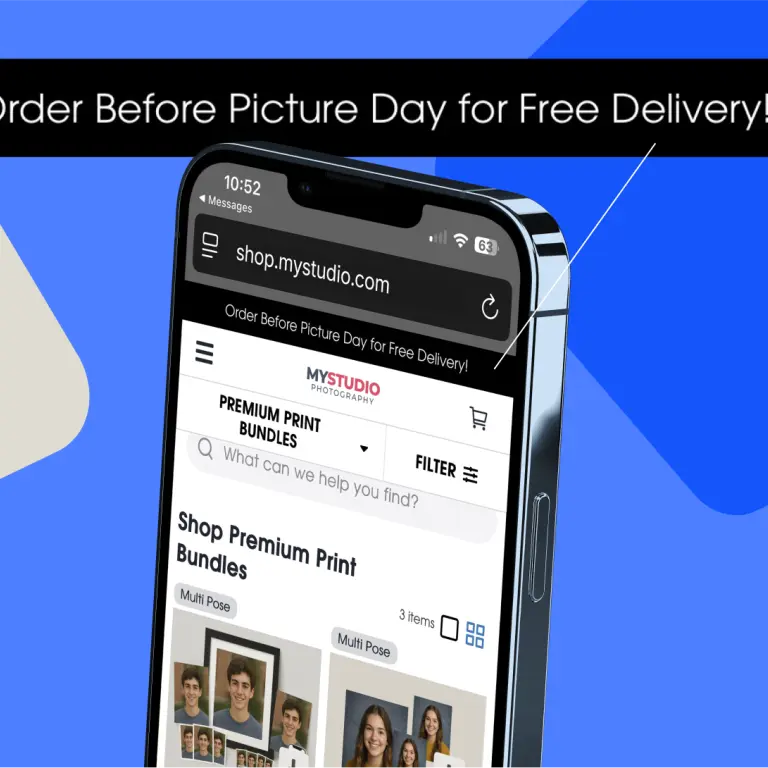

Cross Out Pricing + Product Badges that quickly convey value
Help parents navigate through your online store with confidence and ease. These two features work in tandem to visually communicate that you’re offering exceptional value and that other parents love your offerings.
Crossing out a higher price reinforces that they’re getting a great deal while badges like "Best Seller" and "Limited Time" add social proof and urgency, especially for new or unsure buyers. Together, Cross Out Pricing and Product Badges transform your price sheet into a dynamic catalog that reassures parents that they’ll be thrilled with their purchase, helping to lead them toward purchasing more and checking out faster.
My Designs as Digital Downloads offer more choices and customization options.
Get parents excited to share their student’s memories this year with digital products that uniquely capture their school experience. You can now use My Designs templates to provide digital downloads that reflect your style and engage parents through customization. What makes this feature so valuable for your studio is its flexibility. You can position My Designs digital downloads as a premium add-on, a standalone product, or even bundle them with other offerings. Either way, it’s a simple, high-margin way to sell more of what families want this year.
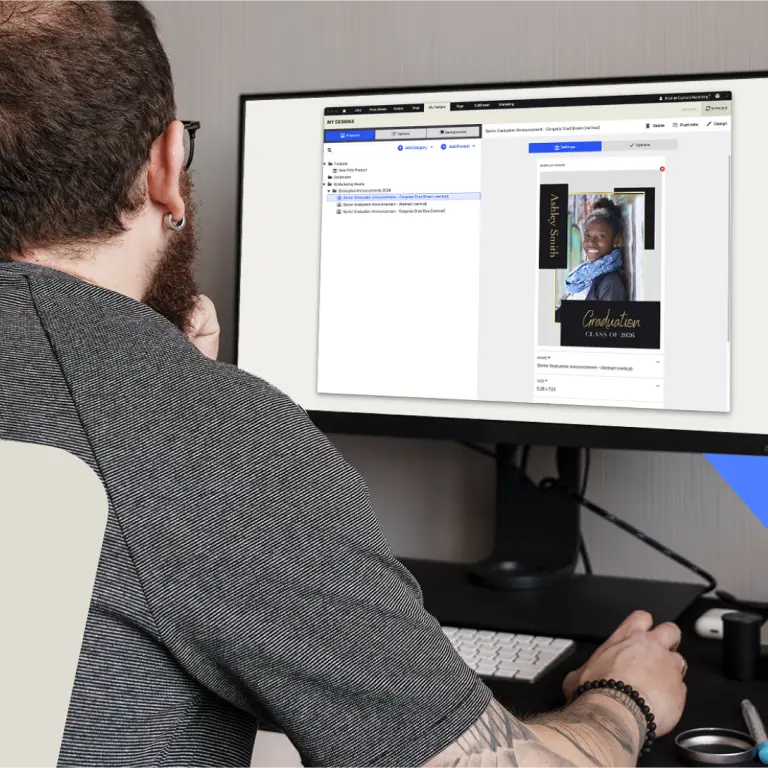

Deliver remarkable images quickly to more parents with less stress
Parents look forward to school photos because they can capture a year of memories in one moment, but they expect your images to stand out among the mountain of photos they take each year with professional quality and your superior shopping experience.
We all know that the process to take a photo from capture to checkout can lead to late nights and long weekends during the fall season. Make your process simpler so you can reach more schools without burning out your team by using these recent Workflow features.
AI Crop automatically creates a consistent, professional look
Manually going through each image and trimming it to perfectly frame the subject takes time. A lot of time. And it’s hard to make your crops consistent across thousands of images so that they look uniform in yearbooks.
Let go of manually cropping and free up your team to do higher value tasks with AI Crop. AI Crop represents our continued expansion of Captura Intelligence features in Workflow. Our Advanced AI takes a different approach to cropping from other tools with perceptual head sizing. This method determines the ideal head size and position of a subject while accounting for different compositions to deliver professional, uniform images. Just add AI Crop to your jobs and automate your way to a crop that looks great across all subjects.
Marketing Attachment Wizard
Our marketing strategists partner with you to develop targeted marketing campaigns that bring parents to your shop ready to buy — all you have to do is choose which jobs to send the campaigns. Now, that's easier than ever with the new Marketing Attachment Wizard.
Filter your jobs by criteria such as job type, event date, and price sheet directly within the marketing tab to quickly attach the marketing campaign to your selected jobs. After that, all you have to do is watch your campaigns bring the orders in.
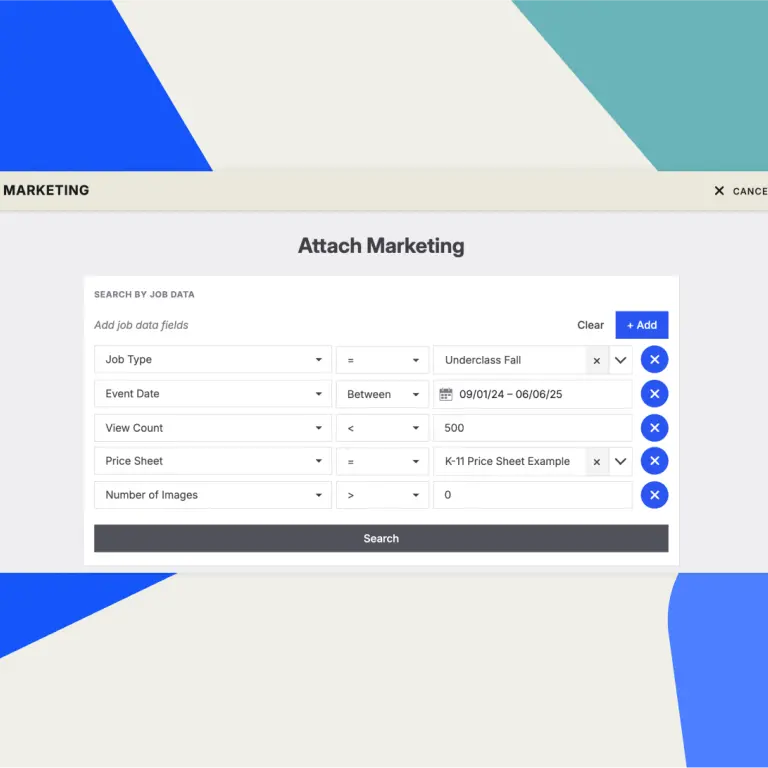
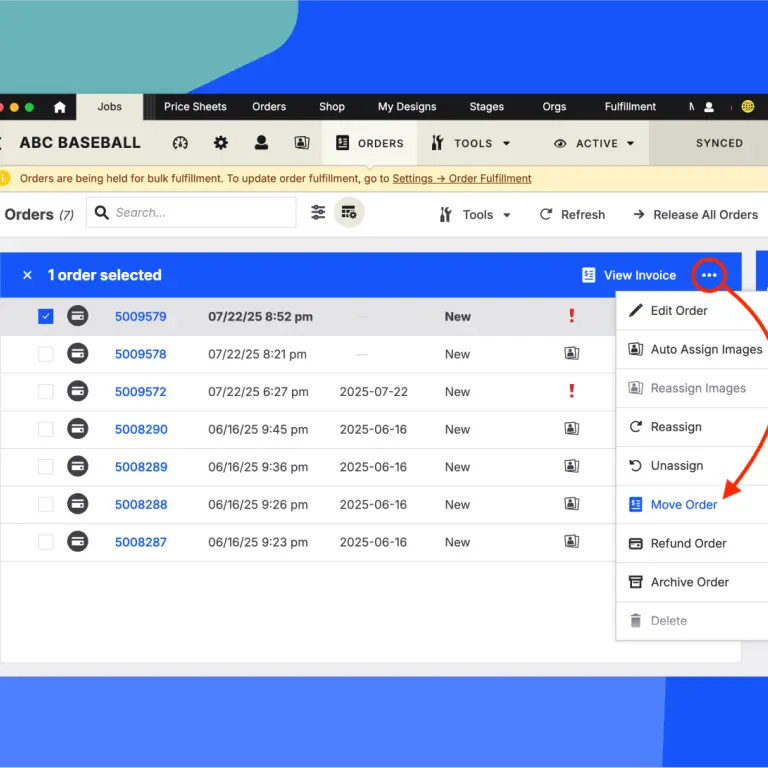
Move misplaced pre-orders to another gallery
Parents can make a mistake when creating preorders. Links can get mixed between children or even shared between parents.
The good news is that this is now super easy to fix and move pre-orders across jobs. Just select the incorrect order, choose the job it actually belongs to, and the order will move to the right place.
Face Match for fast subject sorting
When you return to a school to shoot underclass or senior photos, save your team time with Face Match. You already have images of the students organized from previous years, so why enter their information twice? Face Match uses a reference job you've previously completed at a school to identify students and automatically organize their images.

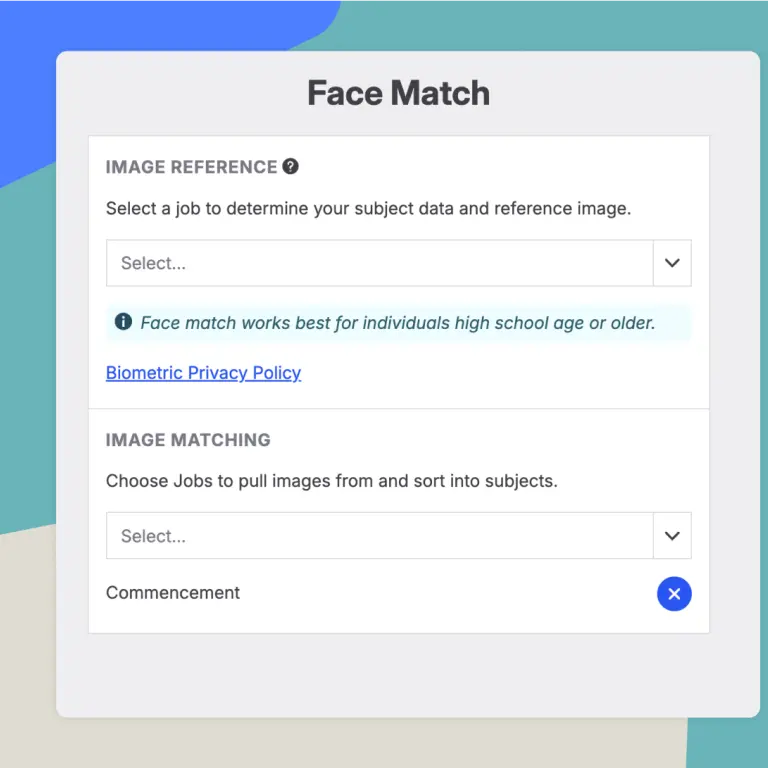
Keyboard shortcuts
We all click through apps countless times a day. But it’s the repetitive tasks you do over and over again that really start to add up and get old fast.
Stop clicking around and speed through tasks with our keyboard shortcuts optimized for both Mac and Windows users. Give them a go and you'll be zipping through Workflow like a pro in no time.
Image culling improvements that help you speed through jobs
Finding the best images captured during a job is one of the most time-consuming steps in preparing photos for parents. Separate the good from the bad with fewer clicks and more confidence with the updated Image Culling interface. Designed to be more consistent, flexible, and work seamlessly with keyboard shortcuts, you’ll see big time savings after culling thousands of photos this season.
Let customers inform how you tune your shop
Get visibility on how your shoppers feel with post-checkout customer feedback. You’ll be able to see detailed responses from customers on photo quality, product offering, pricing, and more. Leverage insights from reviews to better tailor your products to what parents want to buy. Try it out by talking with your CSM today.
A faster, more reliable sync
We want you to have a great experience using Workflow. This includes minimizing the time your team spends troubleshooting. Rebuilt for scale, reliability, and performance, Sync now handles your largest galleries and most complex jobs without slowing you down. Here’s just some of the improvements you’ll see:
Smaller transfers: We’ve minimized the data sent each sync for quicker syncing and fewer issues across users. Collaborate, fulfill orders, and manage jobs seamlessly across your team.
Robust error handling: Syncs now automatically retry most common errors — like deadlocks or timeouts — without blocking the rest of your job.
More consistent results — even with big jobs: Upload images in bulk without worrying if the transfer will fail — the upload will continue even if one subject or group has an issue. If an error does occur, clearer, more informative error messages make it easier to address problems quickly.
Important note: These enhancements require your entire studio to update to the latest version of Workflow. Once a job is synced using the latest version, older builds will no longer be able to sync that job. But don’t worry, if someone on your team hasn’t updated yet, they’ll be prompted to update to the latest version of Workflow before continuing — and you won't lose any data.
Let’s make this your best fall season yet
We’re excited to see how you incorporate all these new features this fall. We’ve developed these features for you to be able to generate more revenue, execute operations faster, and react to customer needs quicker.
We believe that launching new features is just the beginning. Staying in close contact with our customers, we monitor how everything performs in real time, ready to squash any bugs that pop up and keep the experience smooth. This ongoing partnership and dedication ensure we’re always delivering on the value you expect, improving step by step, together.
Reach out to your CSM if you have any questions on how to get started and make more this fall.